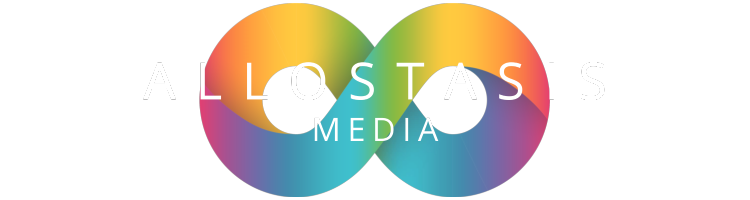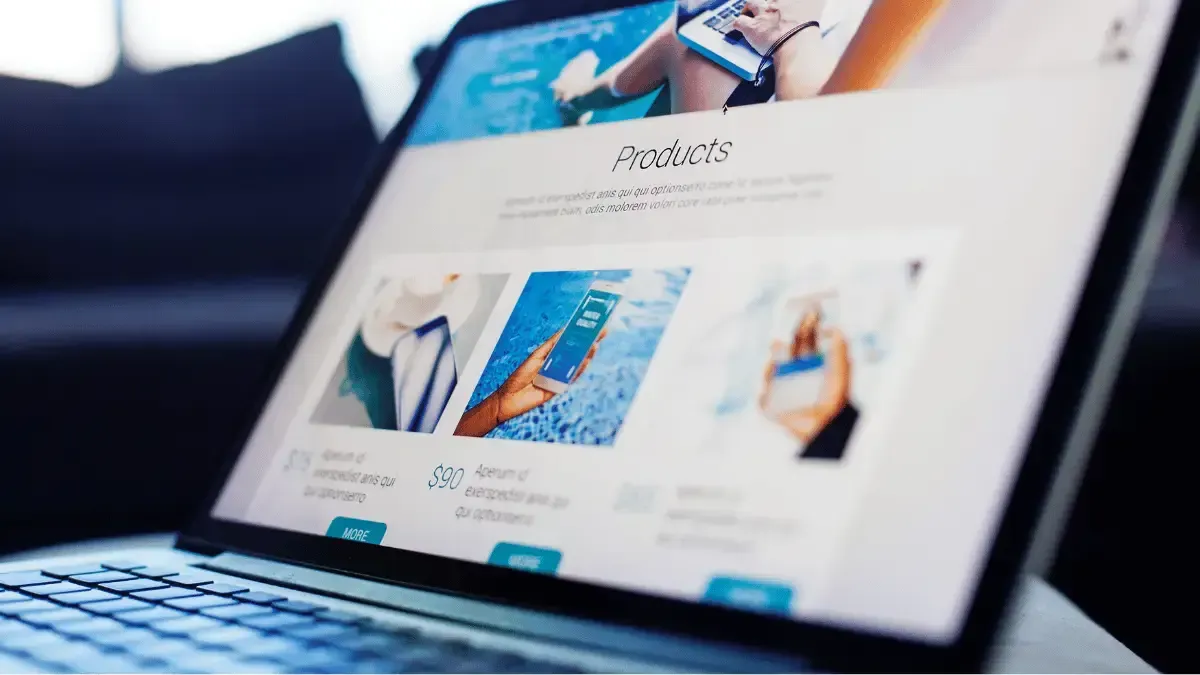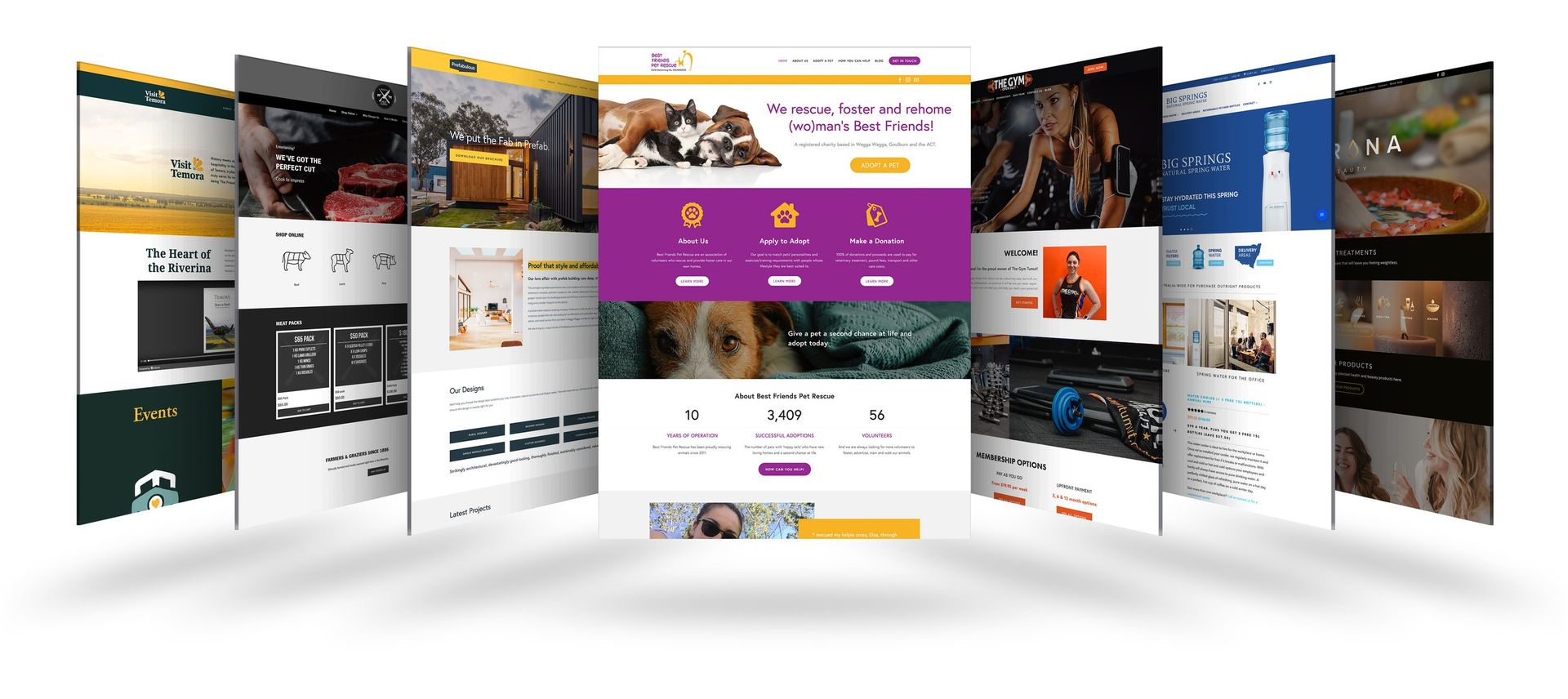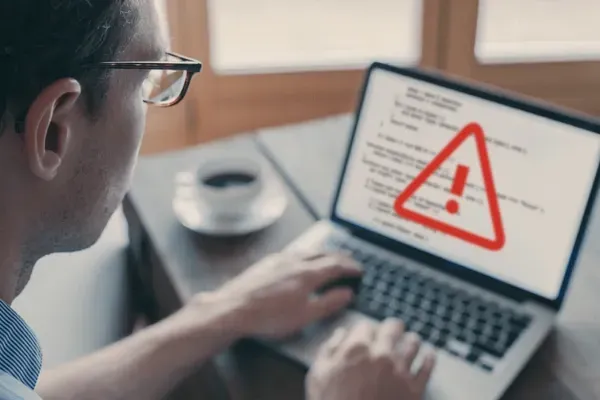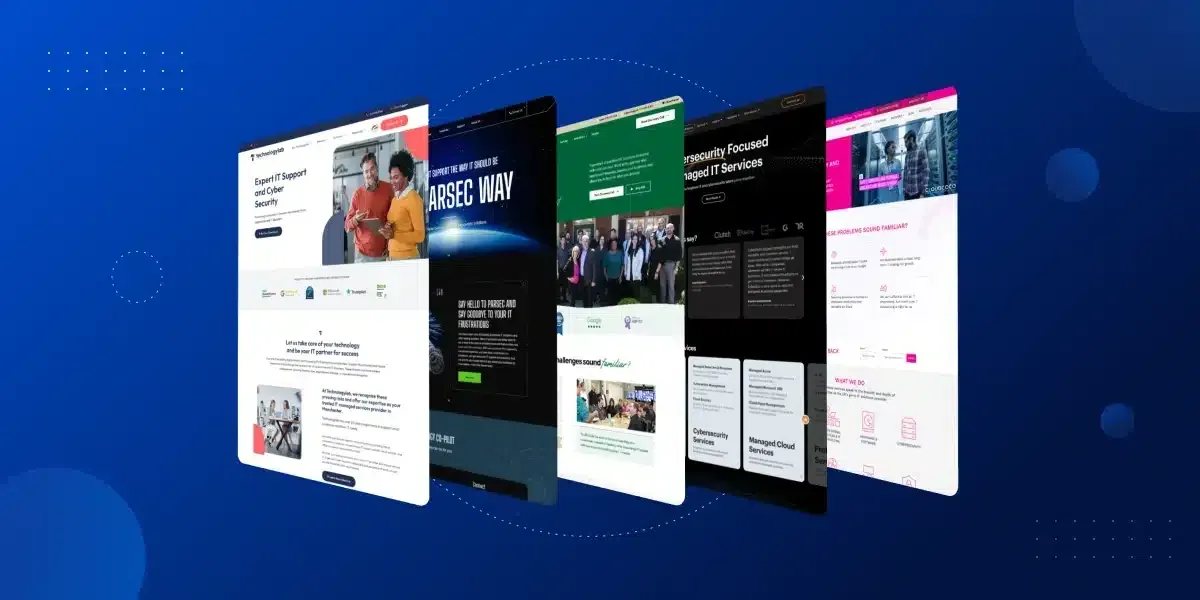5 Reasons Your Service Business Website Isn’t Getting Leads
TL;DR
Your service business website isn’t getting leads because it lacks a clear value proposition, effective calls-to-action, strong user experience, visible trust signals, and targeted SEO-optimized content. Fixing these areas will drastically improve lead generation and help turn your website into a consistent client acquisition tool.
Why Your Website Isn’t Turning Visitors Into Clients

If your service business website isn’t generating leads, you’re not alone—and there’s a good chance your website is working against you, not for you.
Most service providers unknowingly overlook crucial components of website design and Digital Marketing strategy. According to WordStream, the average landing page conversion rate across industries is just 2.35%. For service businesses that often rely on local SEO and high-trust transactions, failing to hit even this average can put revenue growth at a standstill.
Let’s break down the
Critical Website Mistakes that might be causing your site to fall short—and how to fix them for long-term success.
1. Lack of a Clear and Compelling Value Proposition

Visitors need to immediately understand what you do, who you help, and what makes you better than the next business they’ll find in a Google search. If that message isn’t front and center on your homepage, you’ve already lost them.
What’s a Value Proposition?
Your value proposition is the core reason someone should choose your service over competitors. It’s not just about what you offer—it’s how your offer solves their problem better than anyone else.
Signs Your Value Proposition Isn’t Working:
- Vague homepage headlines like “Welcome to Our Site”
- Generic taglines with no specific benefit
- No clear niche or specialization stated
What to Do Instead:
- Create a clear, benefit-driven headline on your homepage
- Include a subheading that clarifies the service and target audience
- Add a short blurb or list of what makes your service unique
Example:
Weak:
“We offer quality landscaping.”
Strong:
“Full-service landscape design and maintenance for busy homeowners in Phoenix—so you never have to worry about your yard again.”
Quick Tips:
- Use customer benefit statements
- Keep language concise
Make it immediately obvious why your service matters
2. Ineffective or Missing Call-to-Actions (CTAs)

Even if visitors are impressed with your website, they won’t take the next step without clear direction. A missing or poorly designed CTA is a lead-killer.
What Makes a Strong CTA?
A compelling call-to-action tells your visitor exactly what to do—and why. It removes friction and builds urgency.
Struggling to Get Leads From Your Website?
Let us audit your website for free today!
Common CTA Mistakes:
- “Contact Us” hidden in the footer
- Too many CTAs competing for attention
- Weak language like “Submit”
Best Practices for CTAs:
- Use action-driven language: “Get Your Free Estimate,” “Schedule Your Consultation”
- Place CTAs in multiple spots: top of the page, mid-scroll, and bottom
- Use contrasting colors to make buttons stand out
Effective CTA Examples:
- “Book a Free 15-Minute Phone Call”
- “Download Our Pricing Guide”
- “Get a Custom Quote Today”
Pro Tip: Test your CTAs using tools like Hotjar or Google Optimize to see what converts best.
3. Poor User Experience (UX) and Website Performance

Your visitors are busy. If your site is slow, cluttered, or hard to navigate, they’ll leave before ever learning about your services—unless you invest in fast, responsive solutions like Progressive Web Applications.
Major UX Issues That Hurt Lead Generation:
- Slow load times (especially on mobile)
- Confusing menus or navigation
- No mobile responsiveness
A Google study found that a delay of just one second in page response can result in a 7% reduction in conversions.
Fix Your Website’s UX:
- Optimize for mobile-first browsing
- Streamline your navigation (limit top menu to 5–7 items)
- Improve page speed using image compression, clean code, and smart
Web Development practices tailored to your service industry.
Use These Tools:
- Google PageSpeed Insights (for load time)
- Mobile-Friendly Test (by Google)
- Hotjar or Crazy Egg (to track how users interact with your site)
User Experience Best Practices:
- Apply modern
UI/UX Design principles like white space and visual hierarchy.
- Ensure every link and button works correctly
- Avoid auto-play videos or pop-ups that annoy users
4. Missing or Weak Trust Signals

Leads don’t just happen because someone liked your design—they happen because the visitor trusts you.
What Are Trust Signals?
Trust signals are elements on your website that show you're credible, reliable, and deliver real results. They reduce perceived risk and boost conversions.
Effective Trust Signals Include:
- Verified customer testimonials
- Case studies or project portfolios
- Google reviews and star ratings
- Badges for insurance, licensing, or certifications
- “As Seen In” media logos or industry awards
Placement Tips:
- Include testimonials on your homepage and service pages
- Link to your Google Business Profile with real reviews
- Use real photos of your team or clients (not stock images)
5. Insufficient Targeted Content and SEO Optimization

If your content isn’t guided by a solid Content Marketing strategy and optimized for the right audience, you won’t show up in search—or convert visitors once they land on your site.
The SEO Mistakes You Might Be Making:
- Targeting broad or irrelevant keywords
- No blog or resource section
- Thin service pages with minimal content
What You Need Instead:
- Targeted content that speaks to your ideal customer’s pain points
- Local SEO strategy (especially for service businesses)
- Long-tail keyword targeting
Struggling to Get Leads From Your Website?
Let us audit your website for free today!
Example Long-Tail Keywords:
- “Emergency plumbing services in Tacoma”
- “How to choose a pest control company”
- “Landscaping packages for rental properties”
Content Types That Drive Leads:
- Blog posts answering FAQs
- Service pages targeting specific neighborhoods
- Case studies showing before-and-after results
- Guides or checklists available as downloadable PDFs
Use These Tools:
- Google Keyword Planner (to find search volume)
- Ubersuggest or SEMrush (to audit your current content)
- AnswerThePublic (for customer questions)
Bonus Insight: Use Analytics to Drive Continuous Improvement

Lead generation improves over time with consistent tracking, testing, and refining—just like any strong Business Development initiative.
Use Website Analytics to Answer:
- Which pages get the most traffic?
- Where are visitors dropping off?
- What sources are driving your leads?
Best Tools to Use:
- Google Analytics – to track conversions and behavior flow
- Google Search Console – to monitor keyword rankings
- Hotjar – to see how users scroll, click, and convert
Test and Optimize:
- Run A/B tests on your headlines and CTAs
- Use heatmaps to see where users are getting stuck
- Track changes to see what improves conversions
Remember: If you're not measuring, you're guessing.
At Allostasis Media, we routinely monitor performance dashboards and recommend quarterly optimization reviews for all service business websites.
Turn Your Website Into a Lead-Generating Machine

There are many reasons why a service business website might not be producing leads—but they’re fixable. Here’s a quick recap:
- Clarify your value proposition to show what makes you different
- Add compelling CTAs that guide visitors to take the next step
- Improve your website’s speed and usability to keep users engaged
- Display strong trust signals to build credibility
- Create targeted, SEO-optimized content that ranks and converts
At Allostasis Media, we specialize in transforming underperforming websites into high-converting lead generation tools. If you’re tired of watching your competitors take the leads that should be yours, it’s time to take action.